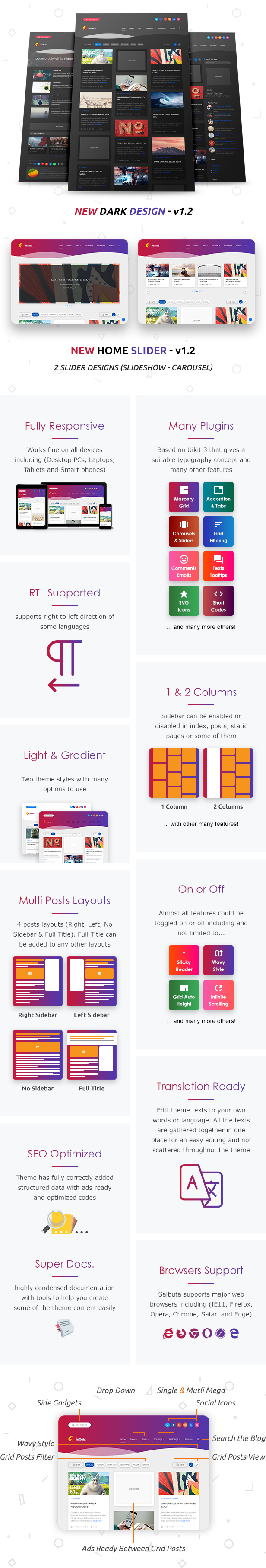Salbuta Edition is a blog & personal responsive Blogger theme with a modern grid light & gradient, multi layouts & columns and easily customized design with well-explained documentation.
Why To use Salbuta Blogger Themes
A paragraph is a series of sentences that are organized and coherent, and are all related to a single topic. Almost every piece of writing you do that is longer than a few sentences should be organized into paragraphs.
This is because paragraphs show a reader where the subdivisions of an essay begin and end, and thus help the reader see the organization of the essay and grasp its main points.

Features on Salbuta Edition v.1.4
| FEATURES | GPL | PRO |
|---|---|---|
| Responsive | ✔️ | ✔️ |
| Google Testing Tool Validator | ✔️ | ✔️ |
| SEO Friendly | ✔️ | ✔️ |
| Stylish Button | ✔️ | ✔️ |
| Mobile Friendly | ✔️ | ✔️ |
| 404 page | ✔️ | ✔️ |
| Featured Post | ✔️ | ✔️ |
| Shortcode | ✔️ | ✔️ |
| Auto Read More With Thumbnail | ✔️ | ✔️ |
| Ads Ready | ✔️ | ✔️ |
| Responsive Footer | ✔️ | ✔️ |
| Social Follow Button | ✔️ | ✔️ |
| Multi Dropdown Menu | ✔️ | ✔️ |
| Search Widget | ✔️ | ✔️ |
| Related Posts with Thumbnail | ✔️ | ✔️ |
| Social Share Button | ✔️ | ✔️ |
| Email Newsletter Widget | ✔️ | ✔️ |
| Recent Post Widget | ✔️ | ✔️ |
| Detailed Documentation | ✔️ | ✔️ |
| Featured Post Slider | ✔️ | ✔️ |
| Recent Post Crousel | ✔️ | ✔️ |
| Syntax Highlighter | ✔️ | ✔️ |
| Blockquote | ✔️ | ✔️ |
| Faster Loading | ✔️ | ✔️ |
| Removed the Footer Credits | ✔️ | ✔️ |
| Unlimited Domains Use | ✔️ | ✔️ |
| Cookies Consent | ✔️ | ✔️ |
| Encrypted Scripts | ❌ | ✔️ |
| Visit a Link | Free |
Salbuta Theme Features
⭐️ Fully 100% Responsive : Salbuta is fully responsive to work fine on all devices including (Desktop PCs, Laptops, Tablets and Smartphones).
⭐️ RTL Supported : Salbuta supports RTL direction ( Demo 1 – Demo 2 – Demo 3 )
⭐️ UiKit 3 Based Theme : Salbuta is based on Uikit 3 library that gives you a suitable typography concept and many other features.
⭐️ Multiple Layout Styles : Salbuta has Gradient, Light and Dark styles with many options to use.
⭐️ Custom Posts Layout : Salbuta has 4 post layouts ( Default Post with Right Sidebar – Post with Left Sidebar – Full Width Post with No Sidebar – Post with Full Width Title ). Full Width Title can be added to any of the other 3 layout style.
⭐️ 1 & 2 Columns : Salbuta has can be set to 1 Column or 2 Columns. Sidebar can be enabled or disabled in index, posts or static pages or some of them.
⭐️ Wavy Style : Salbuta has a wave like shape in header and footer. This can be enabled or disabled as you like.
⭐️ Sticky Header : Salbuta has a Sticky Navigation Header on top while scrolling. This can be enabled or disabled as you like.
⭐️ Drop & Mega Menus : Salbuta 2 levels drop down menus and single & multi mega menus to show featured posts with a label of your choice. You can use Drop Down and Mega Menu as many times as you need.
⭐️ Home Slider : Salbuta has a gadget to show featured posts in homepage in 2 style ( Slideshow – Carousel ).
⭐️ Sticky Last Sidebar Gadget : Salbuta has a Sticky Last Sidebar Gadget on top while scrolling. This can be enabled or disabled as you like.
⭐️ Grid Posts Filter : Salbuta has a Grid Posts Filter to sort posts using label names that can be adjusted from the gadget. This can be enabled or disabled as you like.
⭐️ Grid Posts View : Salbuta has a Grid Posts View option to select between expanding or shrinking posts. Expanding posts will show full posts or shrinking posts will show images only with title in a tooltip. This can be enabled to let users set the style they like or disabled and select any style as you like to be the main as you like. Also you can enable or disable shrinking for all other kind of posts including Mega posts, Related posts and Featured posts in error page. When you enable shrinking by default or user shrink them using View option, those posts will be shrunken too.
⭐️ Grid Posts Images Auto Height : Salbuta by default has grid posts with cropped according to width and hight modifiers and have fixed size. You can enable the grid posts images to have auto height and cropped according to width modifier only.
⭐️ Infinite Scrolling : Salbuta has the option to load more posts in the same page without redirecting to other pages. This can be enabled or disabled as you like.
⭐️ Highly Condensed Documentation : Salbuta has a highly condensed documentation that explains every part of the theme. Also there are tools to help you create some of theme content easily.
⭐️ Custom Pages (Label, Archive and Search) : Salbuta has custom design for the blog pages (Label, Archive and Search). With the grid posts view option.
⭐️ Youtube Videos Support : Salbuta supports Youtube videos images. If your post doesn’t have images and have a Youtube video, the Youtube video image will be picked up automatically.
⭐️ Customized Social Icons Gadget : Salbuta has plugin that lets you to put your social pages links inside the traditional Blogger Link List gadget to show social icons.
⭐️ Custom Posts Comments System : Salbuta Posts Comments system has been built from zero. Every part of the has been modified to give the best design and user practice. It has a box with many nice emotions to be used by users. Also it supports Disqus comments system.
⭐️ Custom Error 404 Page : Salbuta has an integrated, fast and simple Error 404 Page with some random posts to increase the user flow rate. This random posts can be enabled or disabled as you like.
⭐️ Translation Ready : Salbuta has an option to edit all texts used to your preferred words or language. All these text are gathered together in one place for an easy editing and not scattered throughout the theme.
⭐️ Full Set of Short Codes : Salbuta has a nice hand picked set of short codes including (Tabs “Vertical & Horizontal” – Accordion – Icons – Alerts – Buttons – Tooltips – Carousel – Slideshow – Grid System – Alignment Classes – Blockquotes). All these short codes in the demo are explained inside the Documentation. In addition you can use the other full Uikit 3 Short Codes.
⭐️ SEO & Adverts : Salbuta is SEO optimized and Ads Ready as you can put your ads almost every where as (after blog header – below blog footer – in between grid posts – top of post – middle of post – below post)
⭐️ Structured Data Included : Salbuta has a fully correctly added structured data that will enhance your blog search results in all search engines.
⭐️ Browsers Compatibility : Salbuta Supports the major web Browsers Including (IE11, Firefox, Opera, Chrome, Safari and Edge).
⭐️ Blogger Theme Designer : Salbuta supports the Blogger Theme Designer to be able to change Font, Link & Hover Colors, Background of the theme without any coding knowledge.
Salbuta Live Speed Test
| PLATFORM | REPORT |
|---|---|
| PageSpeed | 🔎 Check |
| GTmetrix | 🔎 Check |
| Pingdom | 🔎 Check |
New Feature Of salbuta v1.4 Images
Whats new in Salbuta Edition v1.4
June 22, 2021 - v1.4 + Added new rounded corners option. + Added new option to set the menu drop icons. + Fixed bug related to theme customize in Blogger dashboard + Fixed some accessibility issues + Fixed some reported bugs + Removed the license validation limitations + Updated inside posts ads spots to support adding multiple ads spots instead of one + Updated documentation to comply with the v1.4 version June 2, 2021 - v1.3.2 + Updated documentation to meet the new Blogger gadgets design + Added bitbucket social icon. You can use it immediately without the need to update the theme XML April 24, 2021 - v1.3.1 + Fixed images thumbnails in featured posts + Fixed post author profile link for authors with no links + Fixed the translation generate code tool in the documentation that was generating wrong code February 4, 2021 - v1.3 + Almost all suggested features added + Added pages numbering built from scratch + Added new option to switch homepage filter to labels (The Most Wanted Suggestion) + Added new big drop sub menu + Added Facebook comments + Added posts next and previous navigation and the option to disable or enable it + Added new option to enable or disable the side gadgets menu + Added link for label of the mega menu posts + Added tiktok, disqus, blogger, blogger-square and facebook-square social icons + Fixed all reported homepage slider issues + Fixed the scrolling bug on mobile chrome + Fixed the console warnings + Fixed the full title issue of posts with youtube videos on mobile + Fixed the thumbnails issue not shown in some posts + Fixed hidden search form issue in IOS + Updated documentation to comply with the v1.3 version and split the theme options section into smaller sections to be easier to follow August 31, 2020 - v1.2.3 + Added google-play, vk, telegram and discord social icons + Updated documentation to meet the new Blogger dashboard design April 20, 2020 - v1.2.2 + Updated documentation April 4, 2020 - v1.2 + Added new dark style + Added new home slider gadget with 2 styles + Added new option to control side menus styles separately to be light or dark + Added new option to control the cookies notification position + Added snapchat social icon + Added more ads spots and more control over ads positions (after blog header, below blog footer, in between grid posts, top of post, middle of post and below post) + Added more sharing social icons + Added Disqus comments + Fixed some reported bugs + Updated documentation to comply with the v1.2 version May 2, 2019 - v1.1 + Added new RTL version + Enhanced words translations + Updated documentation to comply with the RTL version April 25, 2019 - v1.0.1 + Enhanced grid posts filter support April 20, 2019 - v1.0 + Initial Release
Salbuta Blogger template Latest Version 1.4 added 08-07-2021
| File Name | Salbuta Blogger Template |
|---|---|
| Latest Version Upadted | v1.4 (Edition) |
| Published on | 22-06-2021 |
| Updated On | 08-07-2021 |